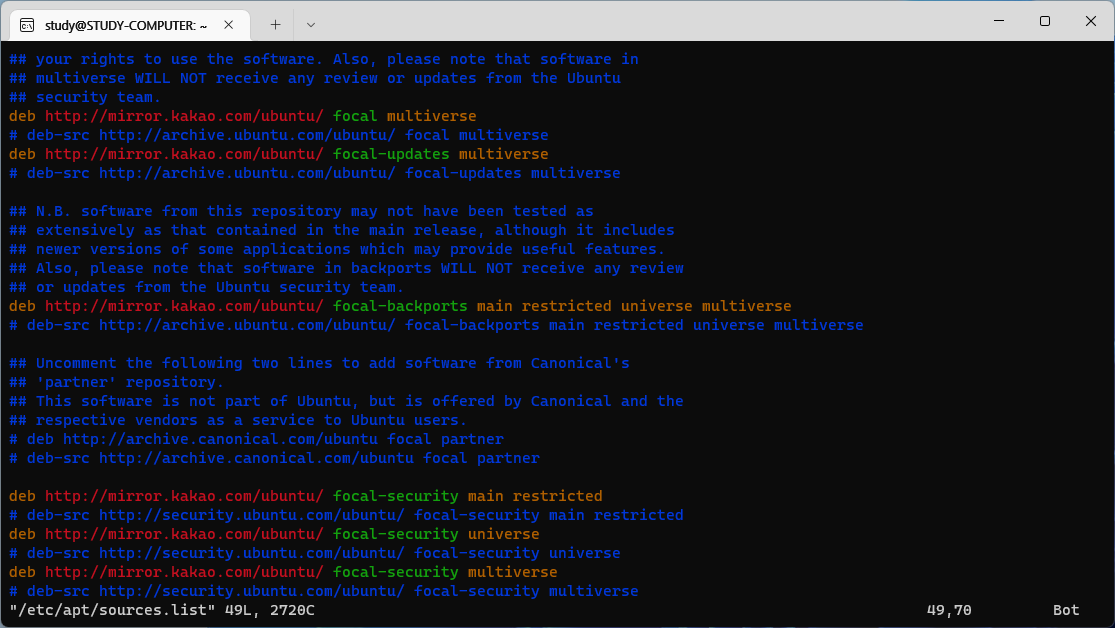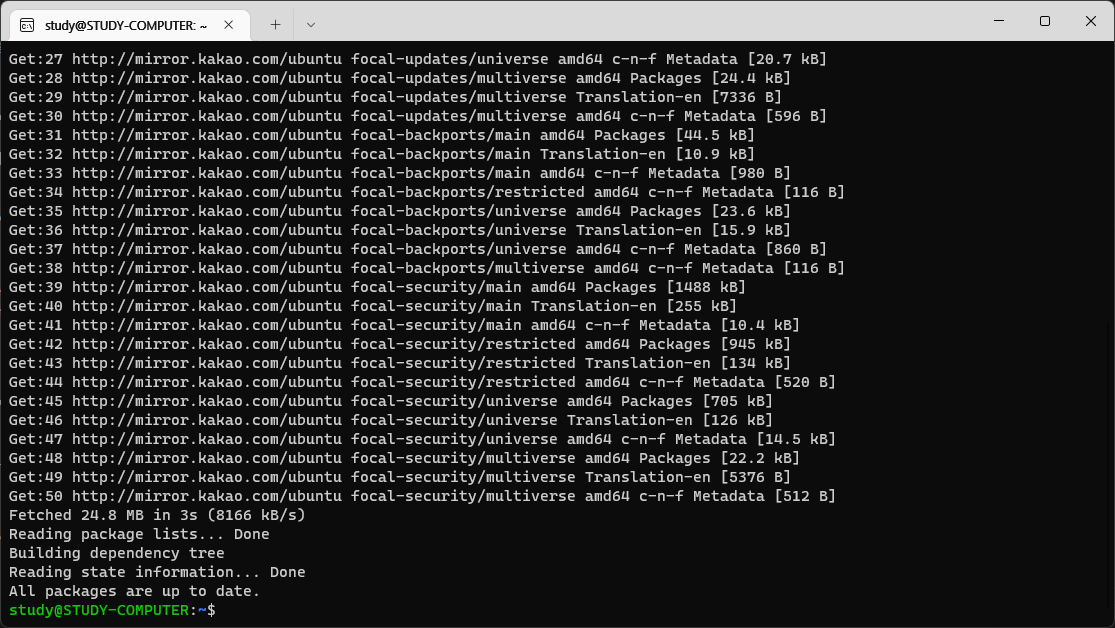Windows Subsystem for Linux (WSL) Package 서버 변경
WSL의 APT Package 서버를 변경하는 방법을 정리한 글입니다.
Windows Subsystem for Linux (WSL) Package 서버 변경
Package 서버 변경
WSL에서 사용하던 APT 패키지 서버에 문제가 발생하거나 속도가 느려져서 답답하다면, 패키지 서버의 주소를 변경해 볼 수 있다.
vi 에디터로 /etc/apt/sources.list.d/ubuntu.sources를 열고 패키지 서버 주소를 변경해주면 된다.
1
sudo vi /etc/apt/sources.list.d/ubuntu.sources
1
2
:%s/http:\/\/archive.ubuntu.com/http:\/\/mirror.kakao.com/g
:%s/http:\/\/security.ubuntu.com/http:\/\/mirror.kakao.com/g
APT 패키지 서버 주소를 변경한 다음, 아래 명령어를 이용하여 기존의 패키지 리스트를 삭제해준다.
1
2
sudo rm -rf /var/lib/apt/lists/*
sudo apt clean
그리고 APT 패키지 리스트를 다시 update 해보면, 서버 주소를 변경하기 전보다 훨씬 빨라진 것을 느낄 수 있다.
1
sudo apt update
This post is licensed under CC BY 4.0 by the author.