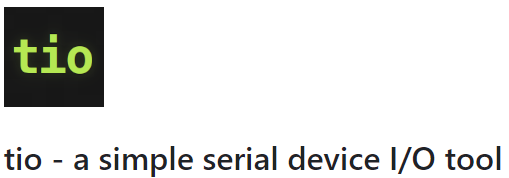Ubuntu Linux에서 Serial Port 통신 사용하기
Ubuntu Linux에서 Serial Port 통신을 사용하는 방법을 정리한 글입니다.
Ubuntu Linux에서 Serial Port 통신 사용하기
dmesg로 장치 인식 확인
Serial Port를 연결한 다음 실제로 장치 인식이 되었는지 확인해 준다.
1
sudo dmesg | grep "tty"
장치가 인식되었다면 아래와 같이 Serial Port가 어느 위치에 연결되었는지 알 수 있다.
1
[ 5.410124] usb ***: *** now attached to ttyUSB0
dialout 그룹에 사용자 등록
Serial Port는 dialout 그룹에 속한 사용자만 접근할 수 있다.
다음 명령어로 현재 로그인된 사용자를 dialout 그룹에 추가한다.
1
sudo usermod -aG dialout $USER
tio를 이용해서 통신하기
Serial Port 통신을 위한 프로그램은 기호에 맞게 선택하면 된다.
나는 오래된 프로그램보다 최신 프로그램을 써보고 싶어서 tio를 설치했다.
아래 명령어로 설치해 준다.
1
sudo apt install tio
설치가 완료되면 다음과 같이 통신을 시작할 수 있다.
1
tio /dev/ttyUSB0
1
2
3
[tio 10:38:49] tio v1.32
[tio 10:38:49] Press ctrl-t q to quit
[tio 10:38:49] Connected
This post is licensed under CC BY 4.0 by the author.